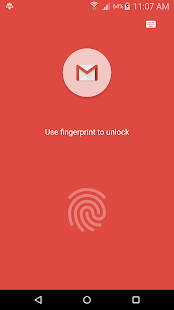Keepsafe App Lock
🔐 Password protect any app via PIN, Pattern & Fingerprint lockers
- Category Security/Performance
- Program license Free
- Version 3.0.0
- Size 3 MB
- Works under: Android
- Program available in English
- Content rating Everyone
- Package name com.getkeepsafe.applock
-
Program by
Keepsafe
427 Bryant St San Francisco, CA 94107 USA
Overview
Keepsafe App Lock is a highly effective security application that places a virtual lock on any app within your Android device. The app effectively restricts unauthorized access to your private data, including WhatsApp messages, gallery photos, or contact lists.
Functionality and Features
Keepsafe App Lock operates in a straightforward manner. Once you install the application, you are prompted to create an unlock pattern or password. This unlock mechanism is then required to access any of the protected applications on your device. This ensures that your chosen apps are always secure and inaccessible without your permission.
One of the standout features of the application is its ability to prevent unauthorized app uninstallation. If an attempt is made to remove a protected app, the user is confronted with a prompt requesting the unlock pattern. This feature provides an additional layer of security, ensuring your important apps remain safely installed.
User Interface
The main interface of Keepsafe App Lock is highly intuitive and user-friendly. All installed apps are displayed in a comprehensive list. To add an app to the security list, simply tap on the desired app. This simplicity allows users to easily and quickly secure their important applications.
Conclusion
Keepsafe App Lock is an invaluable tool for Android users seeking to enhance the security of their devices. It offers an easy way to add an additional layer of protection to your private data. With Keepsafe App Lock, you can confidently share your device with others, without worrying about unauthorized access to sensitive information.
Pros
- Provides a virtual lock on any app
- Prevents unauthorized app uninstallation
- Intuitive and user-friendly interface
- Easy setup and implementation
Cons
- No fingerprint unlock option
- Occasional lag during use
3.0.0
-------
* Fix options menu not disappearing on some Samsung devices
* Improve performance on Android Oreo